MS Dynamics CRM 2011 :Ribbon Customization Part-1
April 5, 2011 9 Comments
What is a Ribbon?
Ribbon is the primary location for controls that are used to perform actions in Microsoft Dynamics CRM as shown below. Ribbons facilitate the user s to have the right command at the right place meaning it shows the context sensitive controls and commands
Ribbon Contains the Following Elements
1. Tabs
2. Tabs contains the Groups
3. Groups contains the Controls as shown in the below screenshot ( an application level Ribbon)
How many different levels the Ribbon customization can be done?
the answer would be 4 levels and they are
- Application Level (For Ex: Adding a Tab that will be visible on the entire application)
- Web Application Ribbon
- Jewel –A blue tab with the label File that appears far left of the ribbon ( this is also displayed in the entity form) .This provides a Menu item
- Basic Home Tab:- The basic home tab is displayed on the main application ribbon whenever an alternative tab is not defined, For example, this tab is displayed when you view the Microsoft Dynamics CRM Resource Center
- Outlook Ribbon
- Microsoft Office Outlook 2003 and 2007
- Microsoft Office Outlook 2010
- Web Application Ribbon
- Form Level (For Ex: Adding a Tab on all Forms)
- Grid Level (For Ex: Adding a Tab that will be displayed in grid pages)
- Entity Level (Fro Ex: Removing a button from the entity)
RibbonDiffXml
Microsoft Dynamics CRM contains default <RibbonDiffXml> (RibbonDiffXml) definitions for all ribbons in the application
The structure of RibbonDiffXml looks like below when we export the RibbonDiffXml from the brand new CRM 2011 installation.
<RibbonDiffXml>
<CustomActions />
<Templates>
<RibbonTemplates Id=”Mscrm.Templates”></RibbonTemplates>
</Templates>
<CommandDefinitions />
<RuleDefinitions>
<TabDisplayRules />
<DisplayRules />
<EnableRules />
</RuleDefinitions>
<LocLabels />
</RibbonDiffXml>
CustomActions : we can do the following actions on the items under custom actions
- Add an item
- Replace an item
- Remove an item
- Hide an Item
Templates : Collection of Ribbon Templates
Command Definitions :Contains the Commands for the ribbon controls
- EnableRules
- Display Rules
- Actions
- Javascript Fucntions
- URL
- Outlook command
RuleDefinitons : Contains collection of Rule definitions which include
- Tab Display Rules : Specify the conditions when Tab will display
- Display Rules :Rule used to display a ribbon element or reference to a “Display Rule “ from a command definition
- Enable Rules : Enable or disable a ribbon element or to reference a n “Enable Rule “from a command definition
LocLables : Specifies a text string associated with a language code.
RibbonNotSupported :To indicate Entity Doesn’t support the Ribbon. << this is not shown in the above RibbonDiffXml>> ( we will see how this will work in another post)
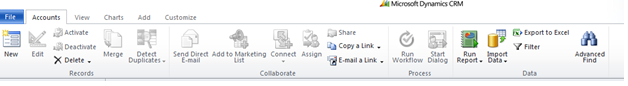
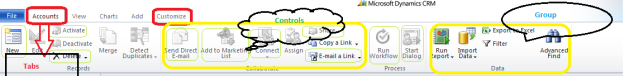
Pingback: MS Dynamics CRM 2011 :Ribbon Customization Part-I-Add a custom tab to Microsoft Dynamics CRM 2011 ribbon « Siva's Dynamics CRM 2011 Blog
Pingback: Dynamics CRM 2011 Ribbon Customization Index « Siva's Dynamics CRM 2011 Blog
Great post. I am looking to hide the convert lead button depending upon user security role – how possibe do you consider this to be in CRM 2011?
Thanks
Mike.
Hi Mike,
I did a similar implementation for case entity, please check my another post.https://dynamicscrm2011.wordpress.com/2011/05/19/ribbon-customization-part-11enabledisable-ribbon-button-based-on-security-role/
if you still need help, please advice me.
Thanks!
Siva
Thanks for your great posts about Ribbon Customizations.
Very instructive.
Continue with your good job.
Pingback: MS Dynamics CRM 2011 Ribbon | shivamdixit
Have you added, hidden, modified any buttons on the outlook client ribbon. Specifically, the Email – convert to lead,case,opportunity. I want to change the action on the convert to lead. The change works fine in the web client, but outlook does not seem to pull down any of my changes to the ribbon.
Hi Mike,
sorry for the late reply, i haven’t tried on the outlook client ribbon
Thanks!
siva
Awesome Post Dude..
Really Had a Grate knowledge about Ribbon Customization.
Usually i have worked using Visual Ribbon Editior tool. So i don have knowledge about these basic rules.
Now i can learned lot.
really thanks a lot..